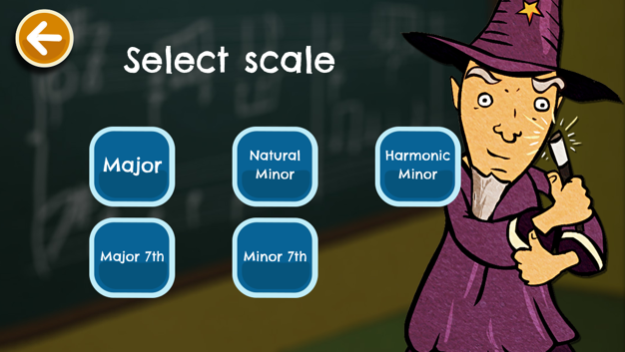EarWizard 1.2.4
Continue to app
Free Version
Publisher Description
Wizdom Music announces EarWizard, created by Jordan Rudess and Felipe Peña. EarWizard trains your ear while improving your memory skills. Repeat back a sequence of chords which gets longer with each round of play. As you improve your skills, the visuals disappear and you will have to depend on your EAR! Start off in EASY mode with only a few chords on screen and with practice, you will ultimately reach the hardest level where you will have seven chords on screen and be playing against the clock!
Whether you are a novice or a trained musician, EarWizard will surely keep you entertained and challenged.
Features:
Three levels - Easy, Normal and Hard
Start with three chords in a key and go up to seven!
Features fun Jordan videos playing each chord
Five different diatonic modes-presented in three keys
Endless Mode for continuos play in any level
Speed control-Slow to Lightspeed
Chart that allows you to hear and see the note spelling of all chords in the selected key
Wizardly video rewards
Coming soon:
Game Center support
Additional sounds and more videos
Nov 7, 2015
Version 1.2.4
This app has been updated by Apple to display the Apple Watch app icon.
bug fixes for iOS 9
About EarWizard
EarWizard is a free app for iOS published in the Audio File Players list of apps, part of Audio & Multimedia.
The company that develops EarWizard is Wizdom Music LLC. The latest version released by its developer is 1.2.4.
To install EarWizard on your iOS device, just click the green Continue To App button above to start the installation process. The app is listed on our website since 2015-11-07 and was downloaded 18 times. We have already checked if the download link is safe, however for your own protection we recommend that you scan the downloaded app with your antivirus. Your antivirus may detect the EarWizard as malware if the download link is broken.
How to install EarWizard on your iOS device:
- Click on the Continue To App button on our website. This will redirect you to the App Store.
- Once the EarWizard is shown in the iTunes listing of your iOS device, you can start its download and installation. Tap on the GET button to the right of the app to start downloading it.
- If you are not logged-in the iOS appstore app, you'll be prompted for your your Apple ID and/or password.
- After EarWizard is downloaded, you'll see an INSTALL button to the right. Tap on it to start the actual installation of the iOS app.
- Once installation is finished you can tap on the OPEN button to start it. Its icon will also be added to your device home screen.